Email sending API
Production‑ready in under 30 minutes. Send transactional emails reliably and fast with our developer‑friendly email sending API.
Start free trialRead API docsawait sidemail.sendEmail({
toAddress: "[email protected]",
fromName: "Company name",
fromAddress: "[email protected]",
templateName: "Password reset",
templateProps: {
"project_name": "Company name",
"url": "https://your.app/sso?t=1"
},
});Industry fastest email delivery
Reliability & Uncompromising quality
Simple integration
Premade email templates
No‑code email editor
5‑star rated support
GDPR compliant & EU based
Simple integration in <30 minutes
Start sending emails from your application in just a few minutes thanks to Sidemail API—modern JSON API for sending transactional emails that is rich in features, well documented, and designed with developer experience in mind.
Step 1
Sign up & Create your project
Start a free trial. Create a project, add your sending domain and grab your API key from the Dashboard.
We handle for you the email infrastructure,
Provide you with the best email practices straight out of the box,
And guide you through the setup where your activity is needed.
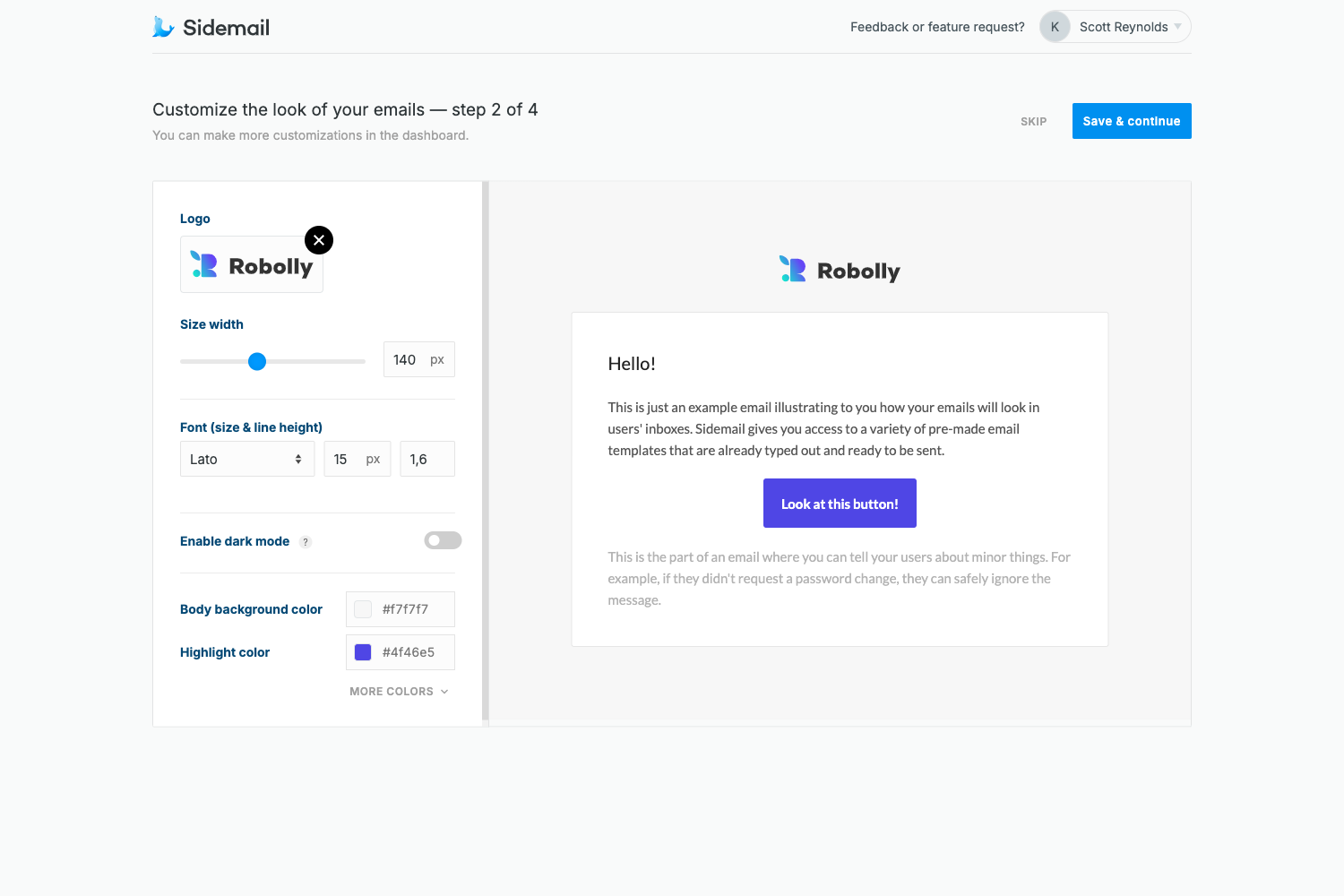

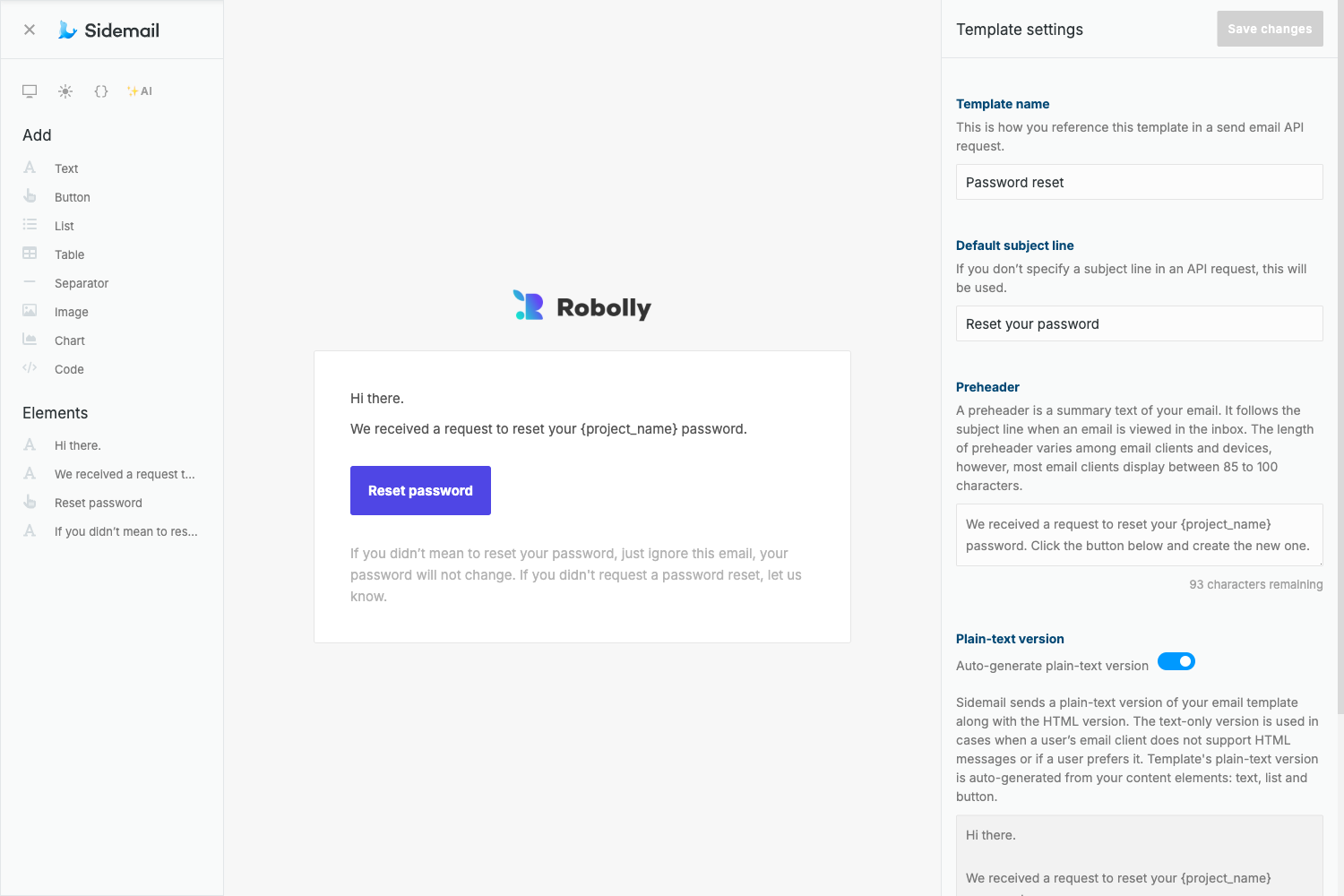
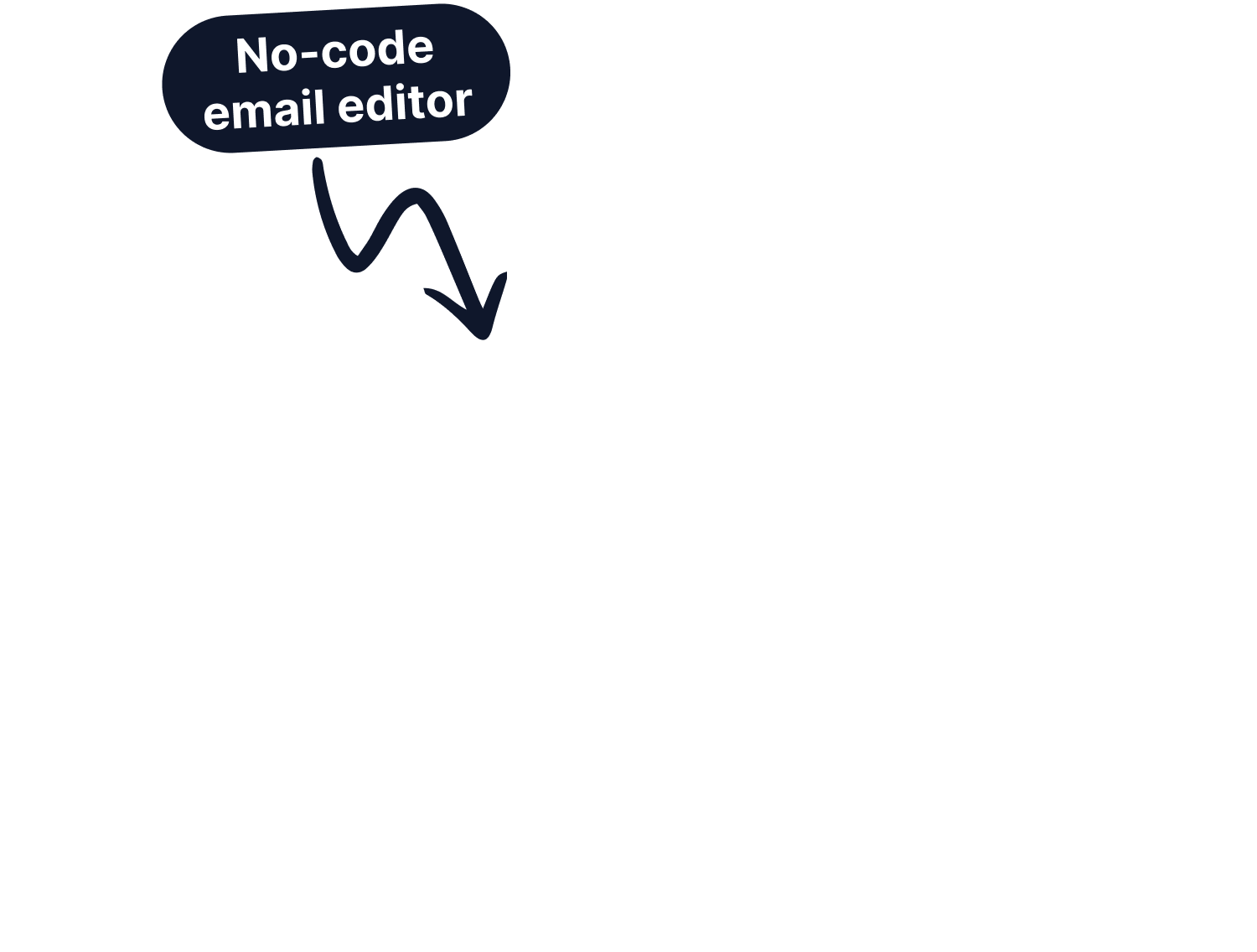
Step 2
Select or Create your email template
One-click import templates from Sidemail’s library of pre-built templates. Or use the visual no‑code editor to craft your email template from scratch. Customize text, add logos, buttons, images, charts, code, you name it. No HTML needed.
Plus, our emails are thoroughly tested, they don't break on any device or email client, and look amazing in both light dark mode.
Step 3
Send emails via the API
Use Sidemail email sending API or official SDK to send the email from your app. The Sidemail dashboard provides copy-paste code snippets in Node.js, PHP, Python, Ruby, cURL, and other. All tailored to your templates.
Scroll down to the section below to see the email API examples.
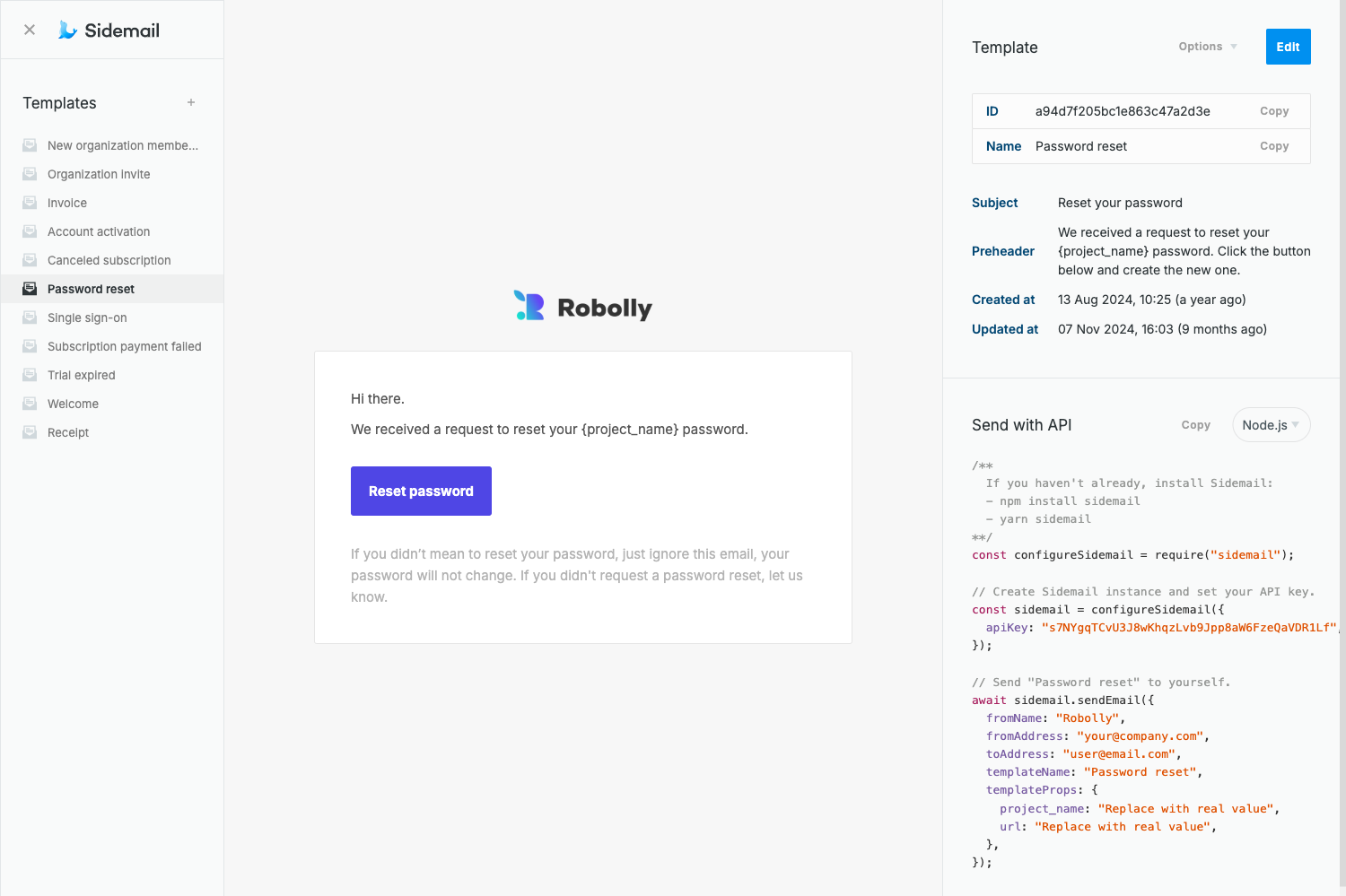
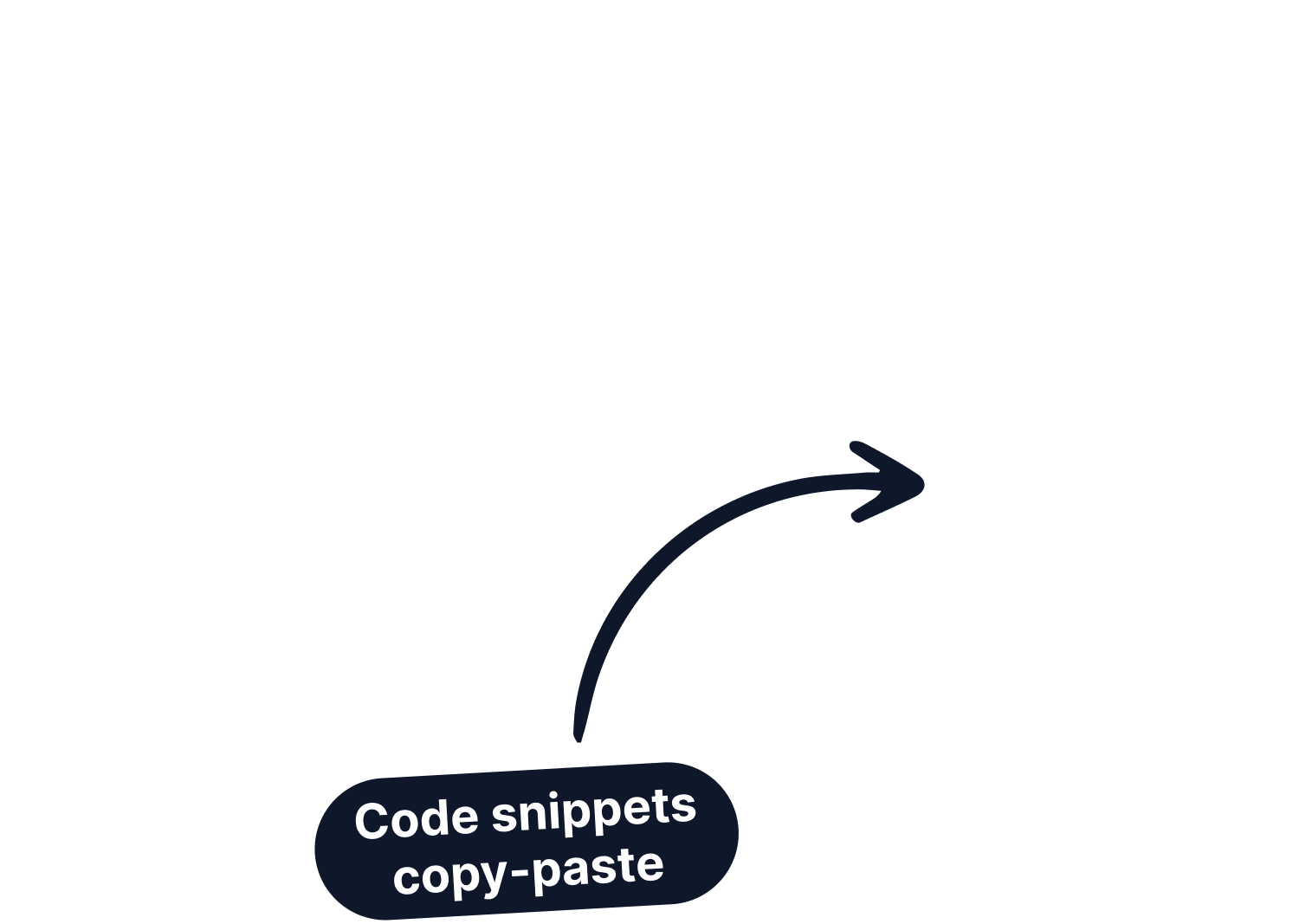
Stress‑free email delivery
Sidemail’s rock-solid infrastructure paired with a careful sender vetting process ensures your emails land in inboxes — not spam. Set up fast, manage with ease, and send emails without unnecessary complications.
await sidemail.sendEmail({
toAddress: "[email protected]",
fromName: "Company name",
fromAddress: "[email protected]",
templateName: "Password reset",
templateProps: {
"project_name": "Company name",
"url": "https://your.app/sso?token=123"
},
});Send no‑code email template
The easiest way to send your product’s email. All templates are:
Device responsive
Optimized & tested across all email clients
Dark mode available
Fully customizable
const markdown = `
Hello world, {name}! 🖐
Lorem ipsum dolor sit amet, consectetur elit.
[$btn Example button]({link})
Nam vulputate fringilla vestibulum.
`
await sidemail.sendEmail({
toAddress: "[email protected]",
fromAddress: "[email protected]",
fromName: "Your app",
subject: "Testing markdown emails 😊",
markdown,
templateProps: {
name: "John",
link: "https://example.com",
},
});Send markdown emails
Sidemail email API offers an option to send email content with markdown.
Sidemail automatically transforms the markdown content into pixel‑perfect emails optimized for all devices and inboxes.
Final email will be branded with your logo and customized based on your project email design.
Visit API docsawait sidemail.sendMail({
toAddress: "[email protected]",
fromName: "Startup name",
fromAddress: "[email protected]",
subject: "Testing plain-text only custom emails",
text: "Hello world! 👋"
});Send plain‑text emails
You can send pure plain-text emails via the Sidemail API. To send plain‑text emails you simply specify the text parameter.
Visit API docsawait sidemail.sendEmail({
toAddress: "[email protected]",
fromAddress: "[email protected]",
fromName: "Your app",
subject: "Testing HTML only custom emails",
html: "<html><body><h1>Hello 🖐</h1><body></html>",
});More email API examples
Best-in-class Developer Experience
Sidemail’s email API is designed for busy developers – with clear docs, copy‑paste code examples in multiple languages, and features that make the work of developers significantly easier.
Unlimited sending history
Get a comprehensive overview of every email you send. See the email preview, timeline, status, and more. Want to see information about the specific email you sent a year ago? No problem! Sidemail gives you unlimited access to email history.
Unlimited searchable email history
30‑day full email preview
Email activity timeline
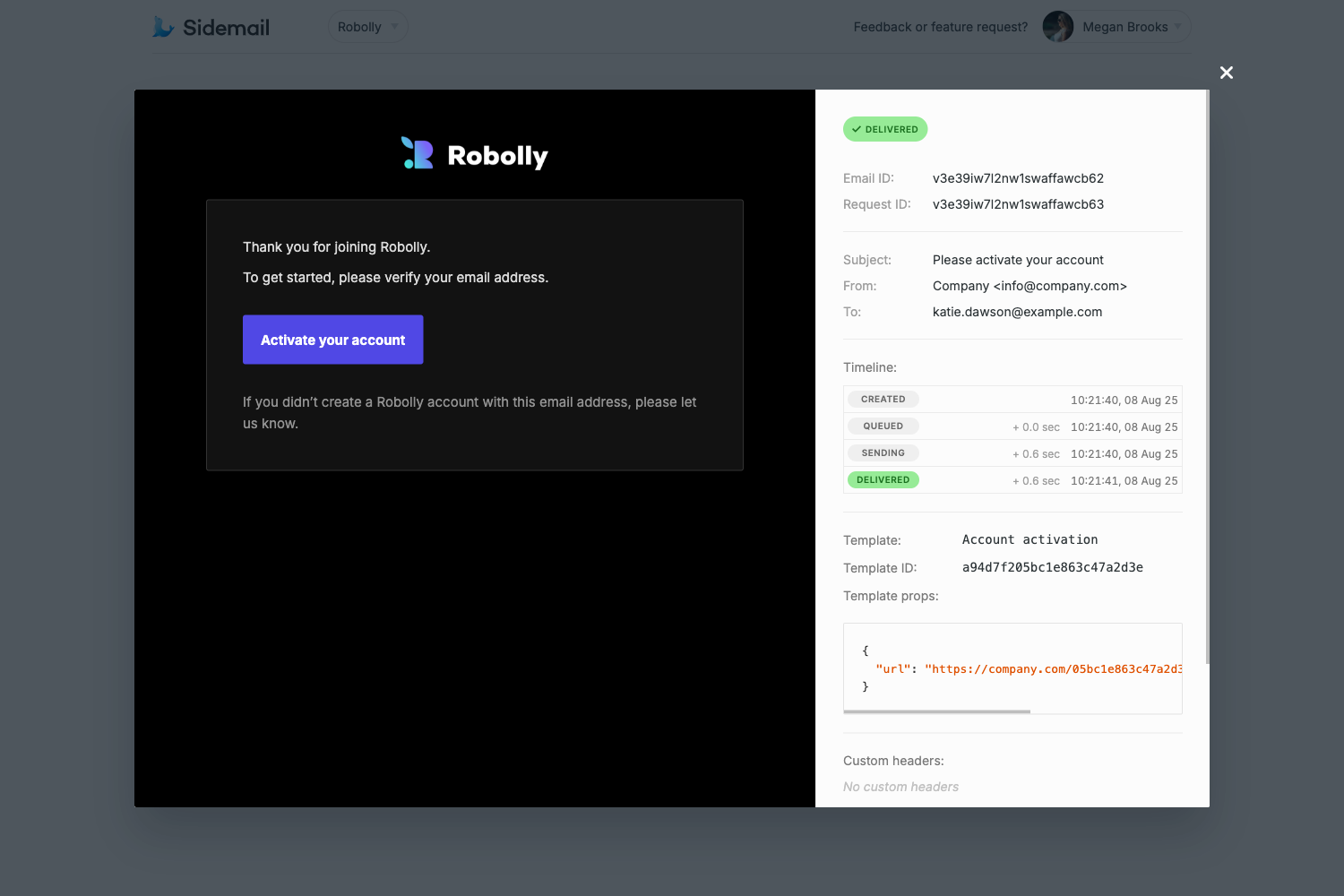
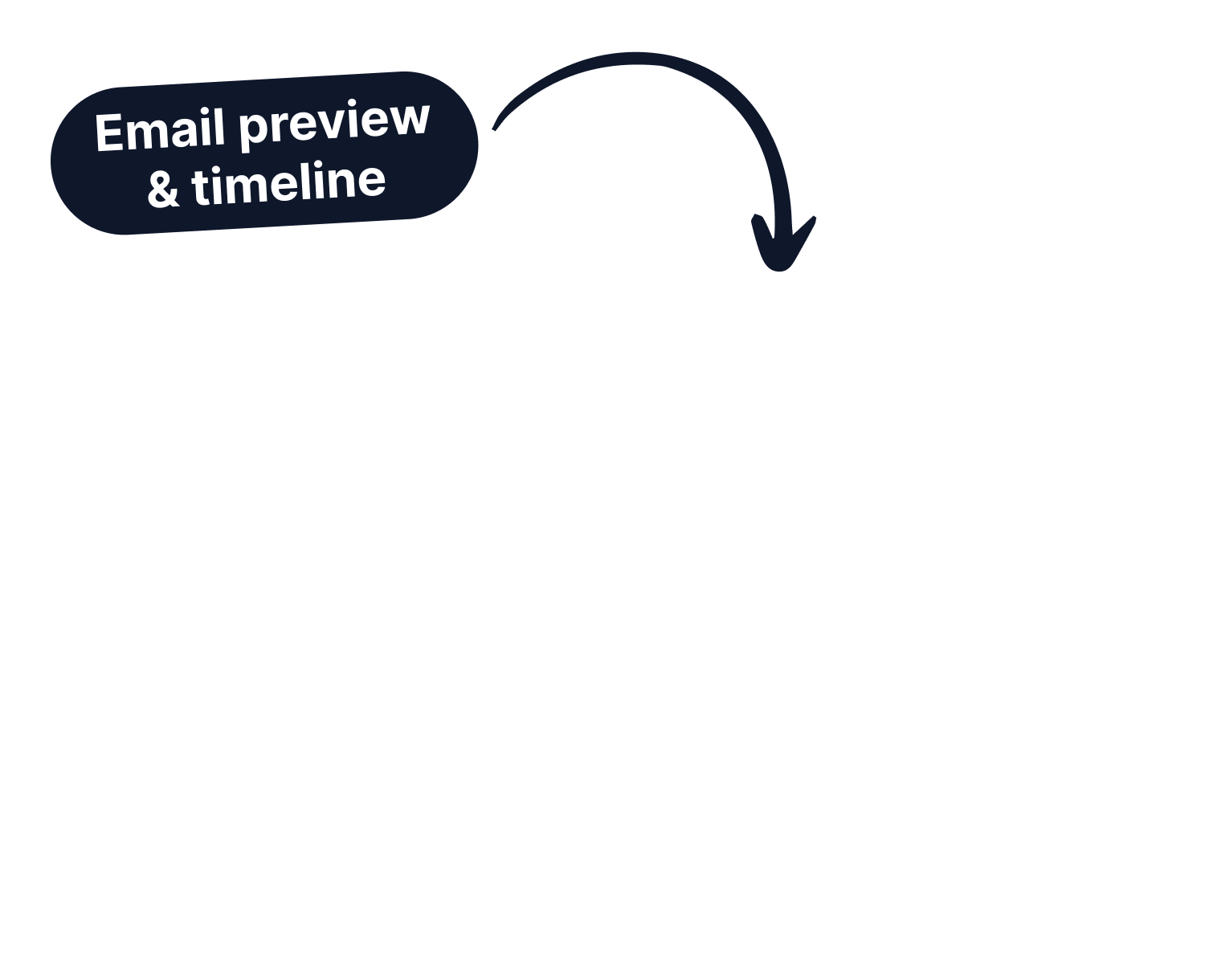
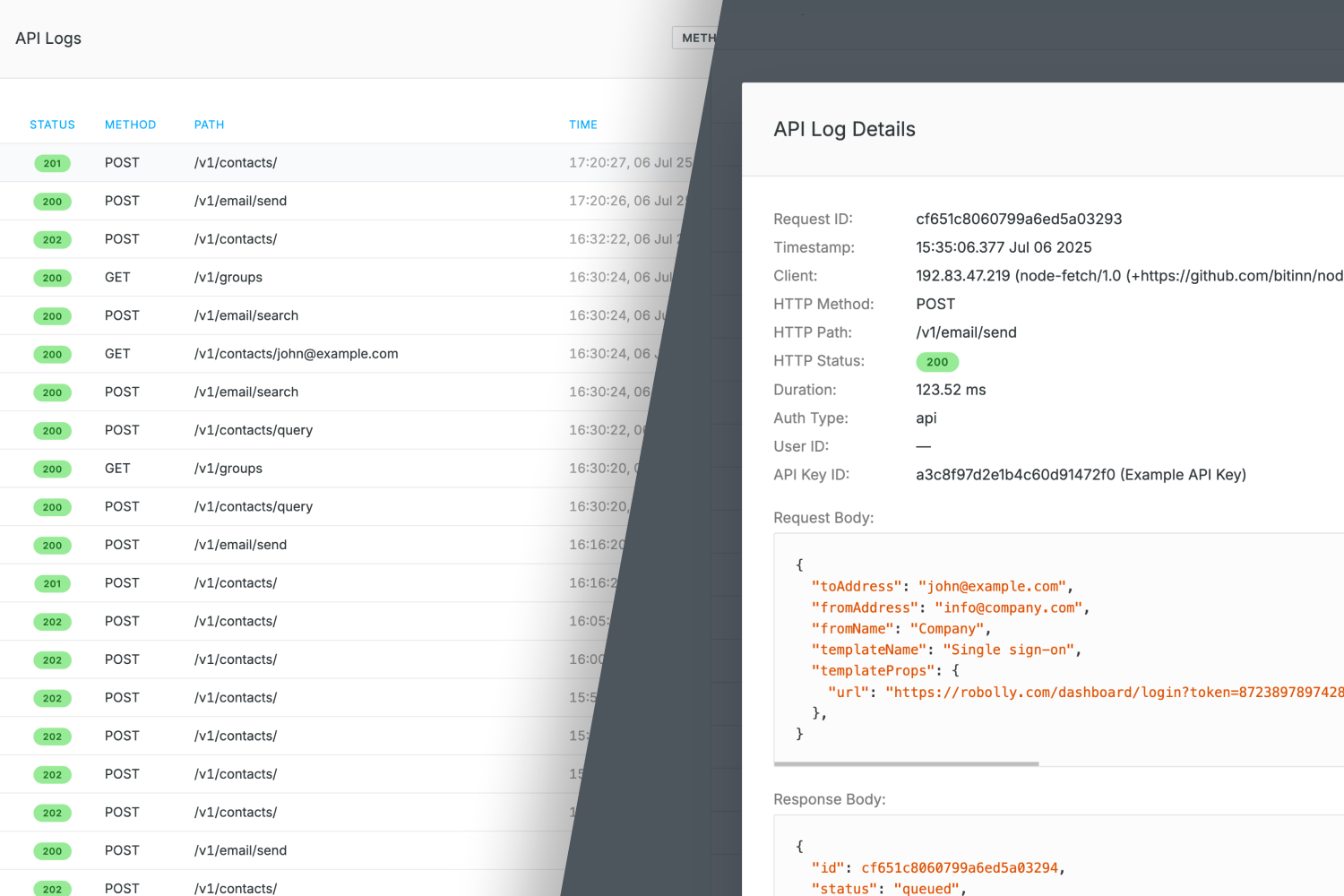
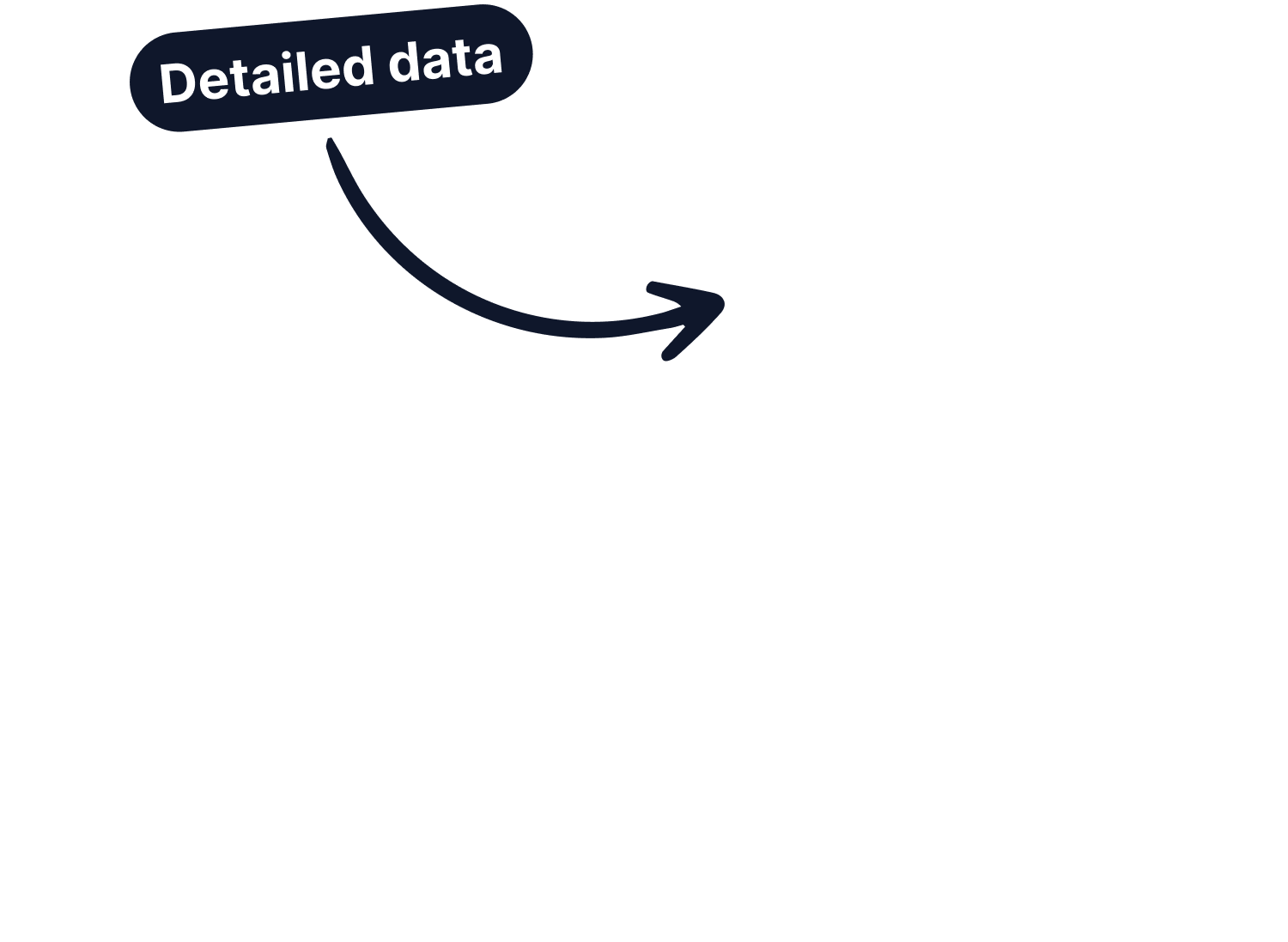
Detailed logs & API data
In your Dashboard you can see every API request with all its details, request body, and response body – making development even easier.
Details include timestamp, client, HTTP path, status, duration and more.
Send & manage emails via MCP server
Sidemail email MCP server enables you to programmatically send and manage transactional emails, newsletters, contacts, sending domains – right from MCP agent mode in VS Code, Claude, Cursor, and other MCP clients.
Learn more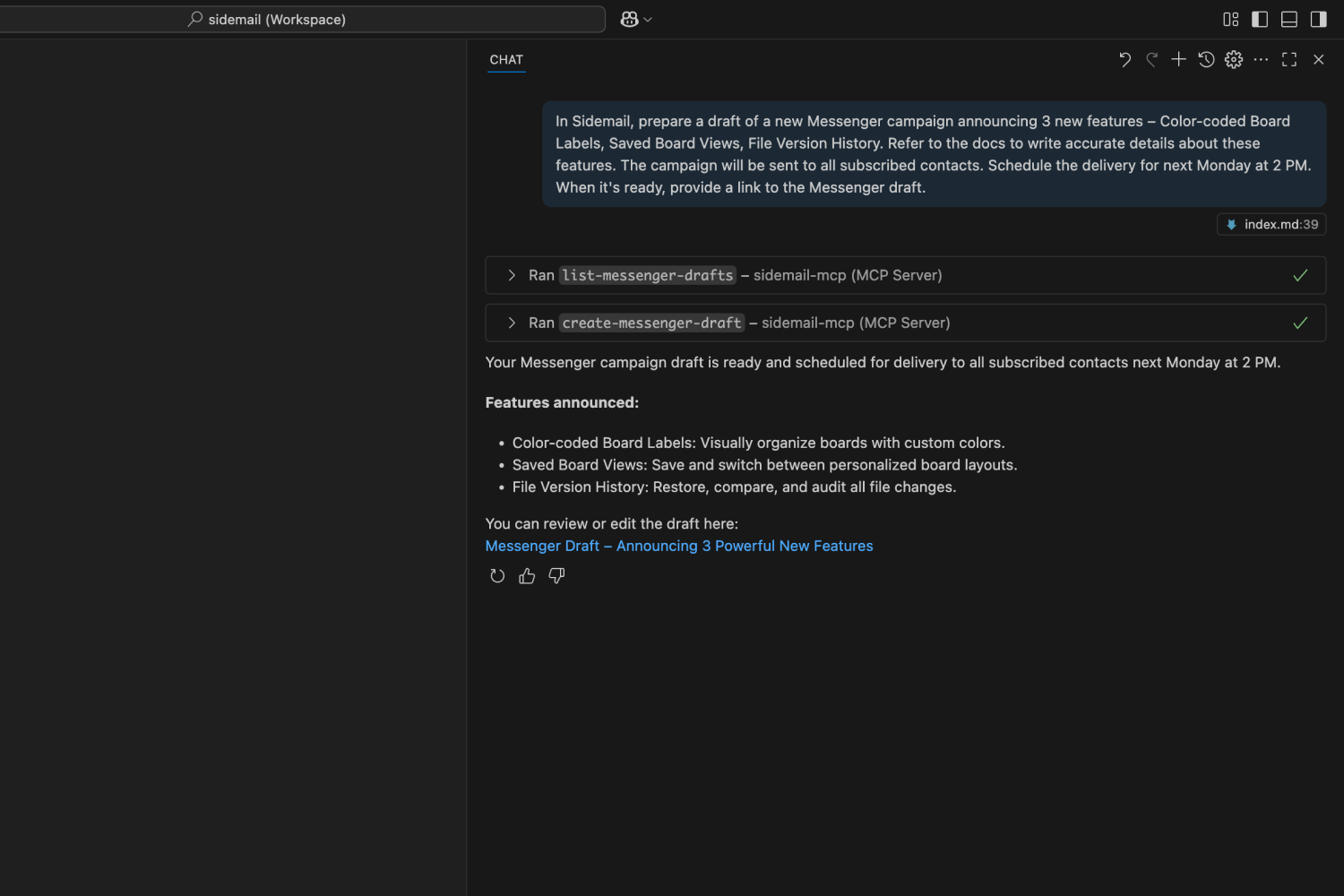
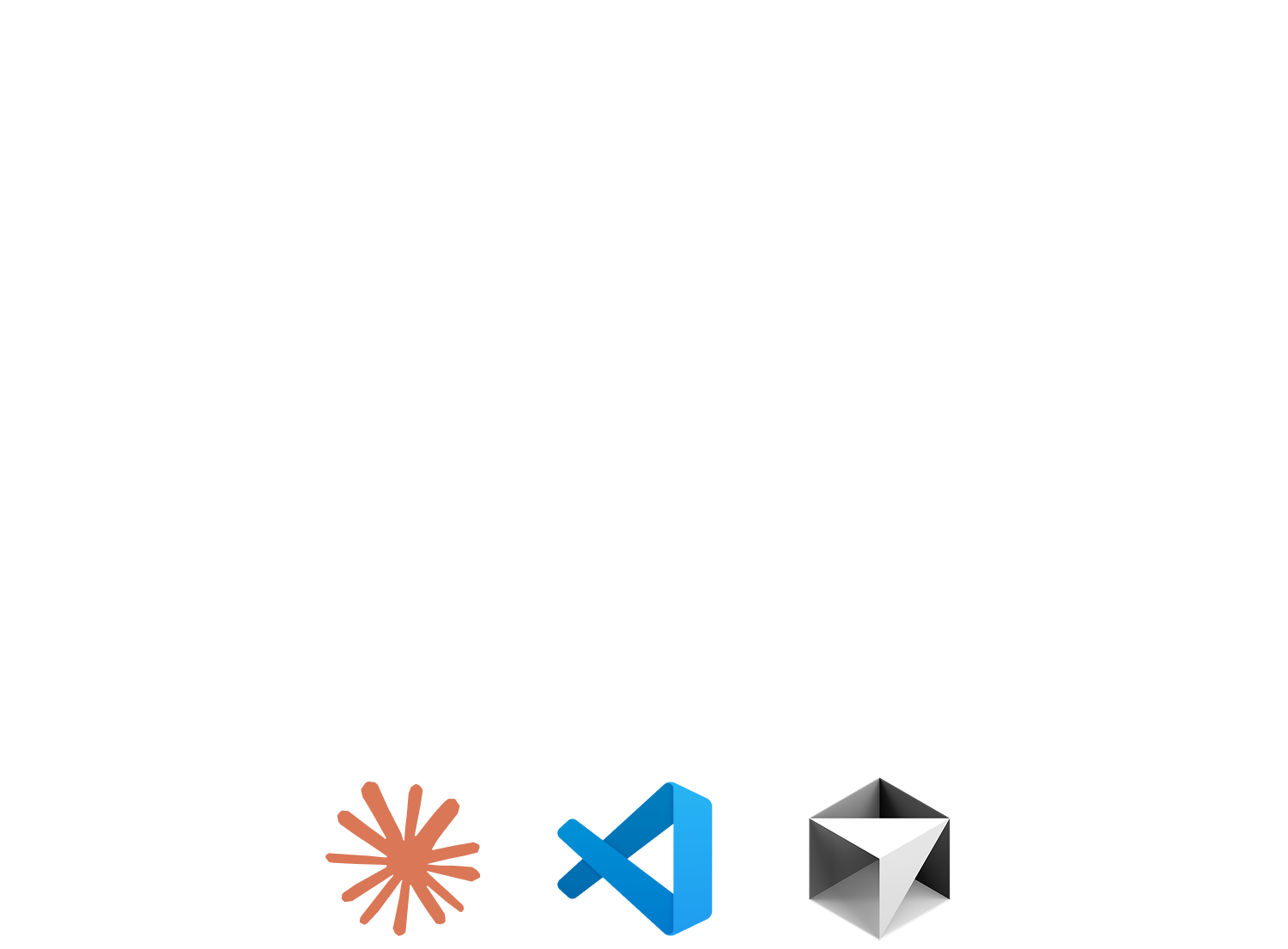
Loved by developers and SaaS teams around the world
Sidemail isn’t just another email API. It’s a solution that people love using. Sidemail has proven itself as the go‑to email platform for SaaS, startups, and organizations worldwide—all looking to get their emails delivered simply and reliably. But don’t just take our word for it:
Nothing could beat Sidemail
“We were absolutely blown away by how awesome the Sidemail offering has been for us... Nothing could beat Sidemail for simplicity and ease of use.“
Nick Glynn
CTO of RapidPay Group
More complete than anything else
“Great service, very easy to use but with many options. More complete service than anything else on the market, with a quick learning curve: a dream for our use.“
Julien Boulogne
CEO of TPOP
A few more reasons to choose Sidemail
Built‑in deliverability best practices
With Sidemail, you don’t need to babysit DNS or stress about IP warm up, suppression list, feedback loops, HTML email structure and other tricky stuff. We provide you with the best practices and delivery possible. So your emails simply get delivered.All‑in‑one platform
Sidemail has everything you need for delivering transactional and marketing emails, sending product updates, setting up email automation, collecting your subscribers' information, and managing your contacts.Your sending domain & DKIM
Use your own domain for sending. To establish the best delivery results, we automatically set up for you DKIM and SPF.Easy‑to‑use variables
Add recipient‑specific information to your email by using variables. This is useful for links, dates, amounts, etc.5‑star rated support
Get prompt, personal help whenever you need. We’re here for you to help (even on weekends!). If you ever need anything, you'll get help from the engineers who built the platform.Individual approach
Customization matters. Sidemail is an independent company with a strong background but a flexible team. It enables us to adapt quickly to new trends and offer a truly individual approach.
Get started today
Ready for hassle‑free email delivery? With Sidemail’s email sending API, you’ll be sending reliably in minutes.
Start free trialFAQs
What is an email sending API?
An email sending API is a web‑based interface that allows applications to send emails via code. It lets your application trigger transactional emails (like password reset, SSO, notifications, etc.) through simple HTTP requests. Email API service handles the email sending, routing, and deliverability for you. Sidemail email sending API is one such service – it provides you with a developer‑friendly HTTP endpoint to send emails reliably and at scale, no need to manage a SMTP server yourself.
How do I integrate Sidemail email API into my application?
Getting started is quick. First, create a Sidemail account (you get a free trial with full features). Inside the dashboard, create a project, add your sending domain, and get your API key. Next, import a premade email tempalte or create one using the no‑code editor. Then, call Sidemail’s API to send the email – you can use our official Node.js SDK or any HTTP client (we provide examples in PHP, Python, Ruby, cURL, etc.). And it's done. Most developers complete the integration in under 30 minutes.
How does Sidemail ensure my emails reach the inbox?
Sidemail operates on high-quality infrastructure to ensure reliable and fast email delivery. When you use Sidemail, we automatically set up DKIM and SPF authentication for your sending domain. These measures prove to ISPs that your emails are legitimate, greatly reducing the chances of being flagged as spam. We also automatically handle bounces and spam complaints for you via suppression lists, so you won’t keep sending to problematic addresses. The result is high deliverability out of the box.
Is Sidemail GDPR compliant and secure?
Yes. Sidemail is EU-based and GDPR compliant. Your data and your users’ data are handled with care and stored securely. In terms of security, we follow industry best practices and our infrastructure is built for reliability and safety. We also have strict anti-abuse policy to prevent any malicious use of the platform.
What kind of support and onboarding do I get with Sidemail?
From day one, you have access to real engineers who built the platform and know the product inside‑out. The documentation is very developer‑friendly, the UI is intuitive, and includes copy‑pastable code snippets in multiple languages, so most users go through the integration without needing any help – but when you do, we’re here. Unlike some other email providers where support can be slow or tier‑based, Sidemail always gives you prompt, personal assistance.